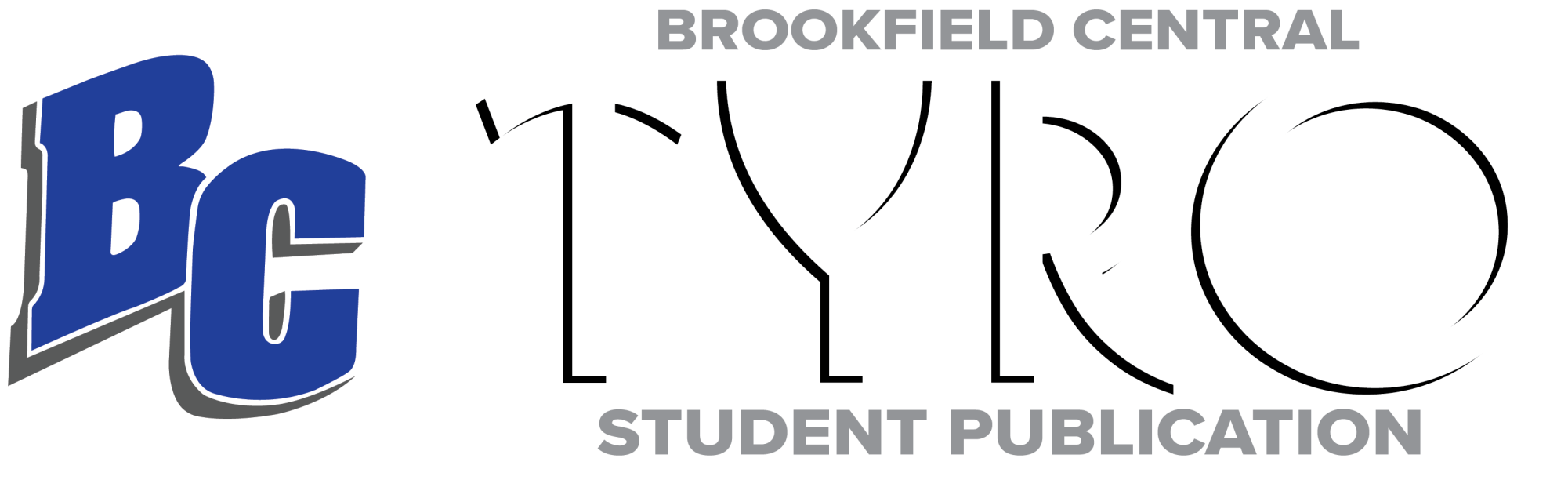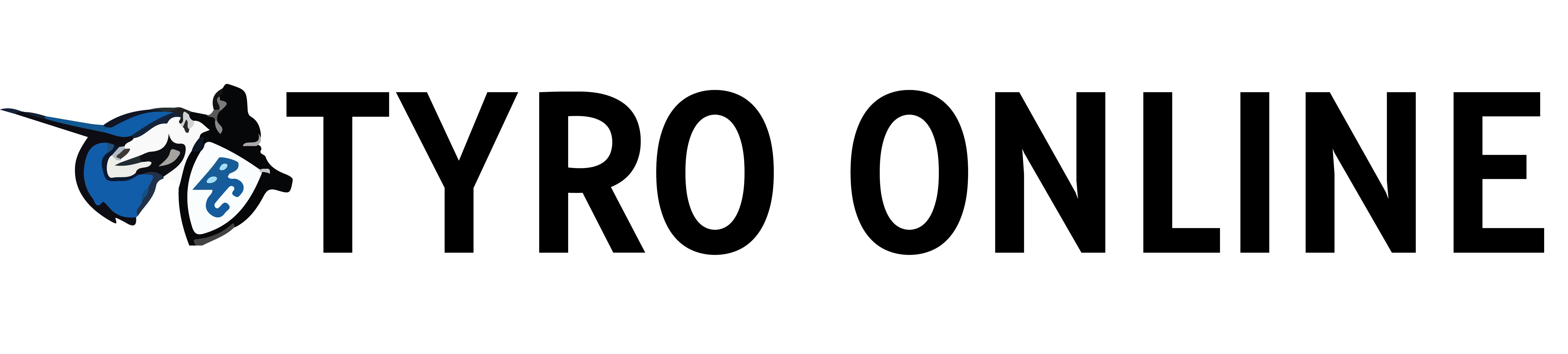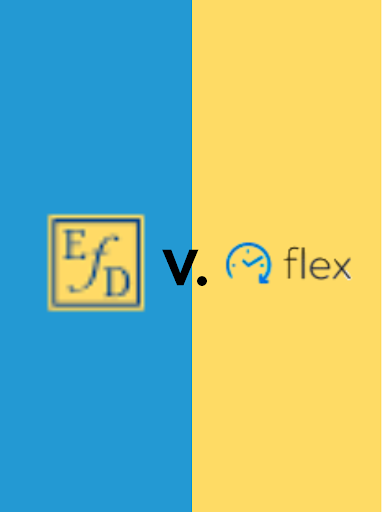Canvas proves to be a useful tool despite minor drawbacks
This year, Central has rolled out a new education tool, Canvas. Most teachers and students tend to rate Canvas positively, though the tool does have some downsides.
Canvas has proved to be a very user-friendly and useful tool that many teachers and students now use. For the most part, I have found it pretty straightforward. I go in, select the class I need, and then go on with whatever I need to do, whether it’s an assignment, a quiz, or just viewing a video. They tend to be pretty easy to find. Central’s sole AP US History teacher, Mr. Craig Keir, says that he has found himself using the program more than he initially expected. I can say the same for myself; this past term, I have gone on every teacher’s Canvas page multiple times.
One of Canvas’ main uses is getting materials from teachers to students. Teachers can upload files, documents, and links that the students can access as long as they have a device. Mr. Chris Demos, a biology teacher at BC, described the program as a “nice place where students can look for things.” I can definitely agree with that on the basis of personal experiences; when I was doing test corrections for one of my classes and I lost the sheet that listed the requirements, and all it took was a two minute trip onto Canvas to get another copy. Another time that Canvas was basically a savior was right before exams. I needed some extra practice in Spanish, and all I had to do was go onto Canvas to see the websites my teacher had suggested. So, to all students: Forget a folder at school? Can’t remember what the homework was? It’s likely that your teachers have a syllabus as well as worksheets on their Canvas page.
Canvas is also a website where students can turn things in. It’s really easy to submit an essay, whether you do it on Google Docs or Microsoft Word. Teachers can also set deadlines in Canvas and see when students turn things in. Confused about when these deadlines are? They tend to be listed in the calendar. Due dates will additionally show up on a student’s dashboard under the “To Do” list.
Mr. Demos also enjoys how he can put quizzes in Canvas itself. Teachers can set a time limit on the quizzes as well. Yes, I know most students likely despise the time limits, but they tend to be important when preparing for the timed AP exams in May. If the answers to a quiz have already been set, quizzes are instantly graded and students can view their scores immediately. Teachers can also dictate how many times a quiz can be retaken, so if the teacher allows it, a student can almost instantly see their score and retake a quiz if needed.
However, Canvas does have a few drawbacks. First and foremost is the fact that Canvas is the fourth new online learning tool employed in recent years – a fact teachers have noticed. Mr. Keir explains how teachers have been required to switch from Blackboard to Moodle to Google Classroom and finally to Canvas, resulting in plenty of time lost figuring out how to work each new platform every year.
Mr. Keir regards the process as “overwhelming” at points, especially due to the lack of a workshop to show teachers how to use Canvas. This time, though, the district has promised to keep Canvas for at least five years, but what if Canvas becomes outdated before the five years are up? With the constant influx of new products and newer versions of devices and apps, it isn’t difficult for programs to quickly become outdated. This is something that Apple demonstrates with its yearly phone and software releases.
Canvas also presents another hassle for teachers in that anything graded on the site doesn’t translate automatically to Infinite Campus. This forces teachers to add another step to grading in their attempts to incorporate Canvas in their classes.
Another minor snag is that Canvas might encourage students to stay up late, courtesy of the 11:59 pm deadlines most teachers set. From personal experience, these late deadlines seem to facilitate procrastination, with my most common thought being “I’ll get it done later.”
A final disadvantage regarding Canvas is that because it is completely online, it is subject to a lack of or any malfunctions in internet connection. Is your wi-fi spotty today? Has bad weather knocked your power out? So there goes your homework. The problem affects teachers too, as AP English teacher Mrs. Kathleen Evans demonstrates by asking for two copies of major projects: one on Canvas and one on paper. However, she did state that she finds it useful to have both copies, and having one online means that she can keep it for later when doing things such as letters of recommendation.
Though Canvas does have several minor negative aspects, overall it is pretty user friendly, allows teachers to give students materials, and has many useful features that teachers can use to assess students. Canvas has added up to a mostly positive experience for teachers and students alike.